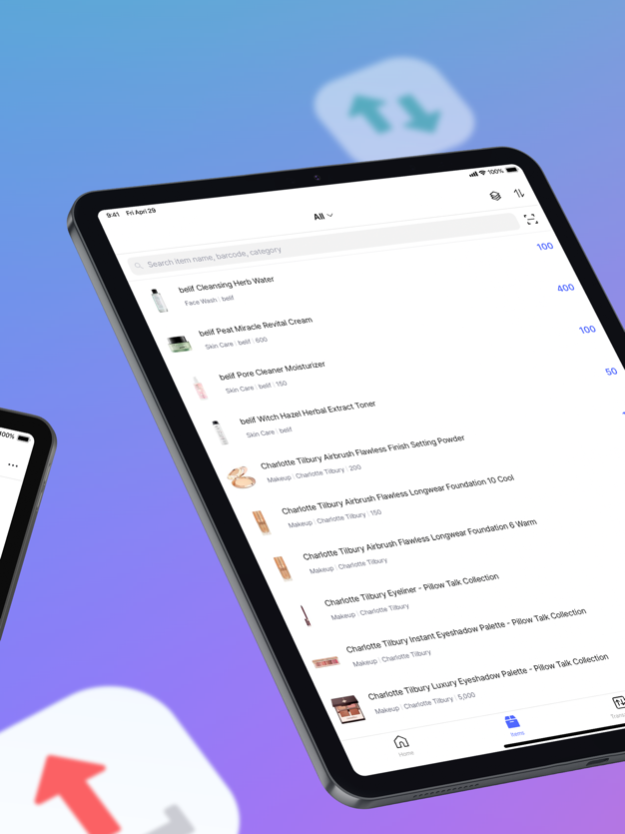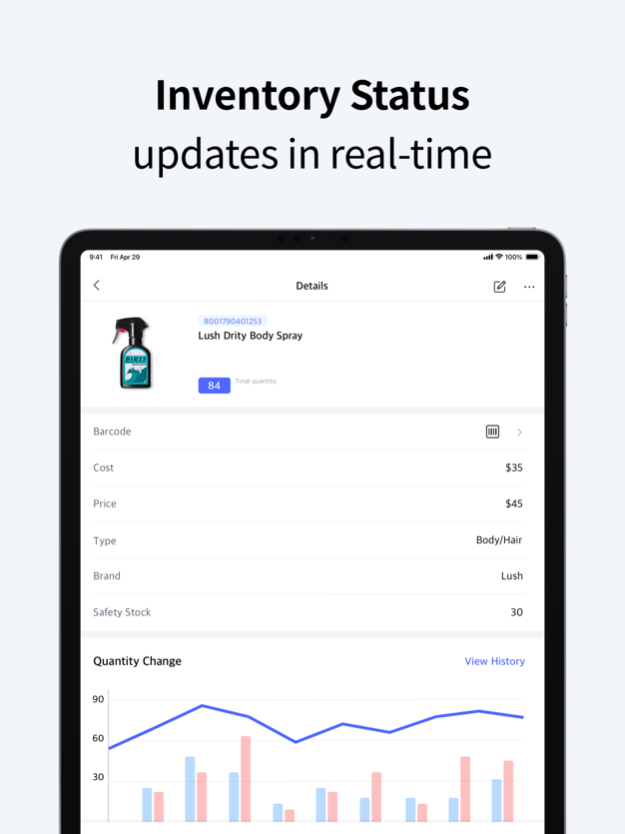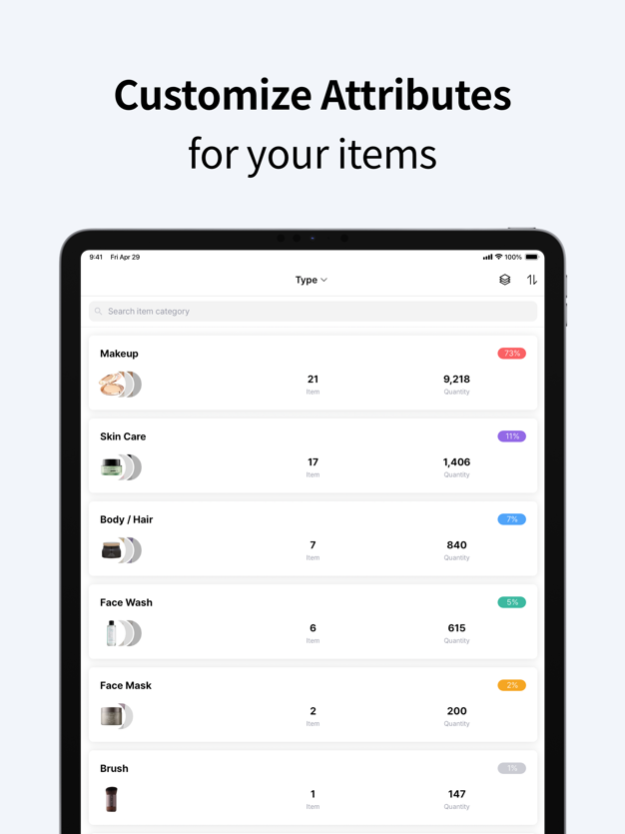BoxHero - Inventory Management 3.15.4
Free Version
Publisher Description
Forget complex processes, BoxHero is the answer to simple inventory management.
Take control of your inventory straight from your phone.
■ Easy-to-Use
We are not interested in complex nor unnecessary features. Our team has built the best core necessities for stock control features within BoxHero.
No experience with inventory? No problem. BoxHero’s intuitive user interface suits all industries and businesses.
■ Transparent Transactions and Efficient Teamplay
Manage individually or as a team.
The ‘Who, What, and When’ factors are recorded on every transaction and shared to your team in real-time.
■ Efficient Barcode Scan Features
Use your smartphone as a barcode scanner to manage your items.
Search and create items transactions through a simple barcode scan.
[BoxHero’s Main Features]
■ Simple Item Registration
- ‘Category’ sorts items to suit all kinds of descriptions
- ‘Label Print’ generates barcodes and prints labels
- ‘Item Photo’ displays all items at a glance
■ Convenient Barcode Creation
- Fully customizable ‘Barcode Label’
- ‘Label Print’ generates barcodes and QRCode labels
- Various paper sizes and printer options available
■ Accurate Stock In/Out
- ‘Mobile Barcode Scan’ with a smartphone camera or external barcode scanner.
- ‘History’ to view all transactions including deleted and edited activities.
■ Essential Analytics
- Smart ‘Analysis’ provides crucial data on turnover rates, sales, and more (BoxHero PC)
- ‘Low Stock Reminder’ sends push notifications on stock quantities
- ‘View Past Quantity’ shows previous quantities on specific dates.
[BoxHero Customer Support]
For any inquiries, please contact us!
Email: support+boxhero@bgpworks.com
Jan 18, 2024
Version 3.15.4
Fixed minor bug
About BoxHero - Inventory Management
BoxHero - Inventory Management is a free app for iOS published in the Office Suites & Tools list of apps, part of Business.
The company that develops BoxHero - Inventory Management is BGPworks. The latest version released by its developer is 3.15.4.
To install BoxHero - Inventory Management on your iOS device, just click the green Continue To App button above to start the installation process. The app is listed on our website since 2024-01-18 and was downloaded 3 times. We have already checked if the download link is safe, however for your own protection we recommend that you scan the downloaded app with your antivirus. Your antivirus may detect the BoxHero - Inventory Management as malware if the download link is broken.
How to install BoxHero - Inventory Management on your iOS device:
- Click on the Continue To App button on our website. This will redirect you to the App Store.
- Once the BoxHero - Inventory Management is shown in the iTunes listing of your iOS device, you can start its download and installation. Tap on the GET button to the right of the app to start downloading it.
- If you are not logged-in the iOS appstore app, you'll be prompted for your your Apple ID and/or password.
- After BoxHero - Inventory Management is downloaded, you'll see an INSTALL button to the right. Tap on it to start the actual installation of the iOS app.
- Once installation is finished you can tap on the OPEN button to start it. Its icon will also be added to your device home screen.